New in Autodesk Inventor 2018: Professional-Grade Design
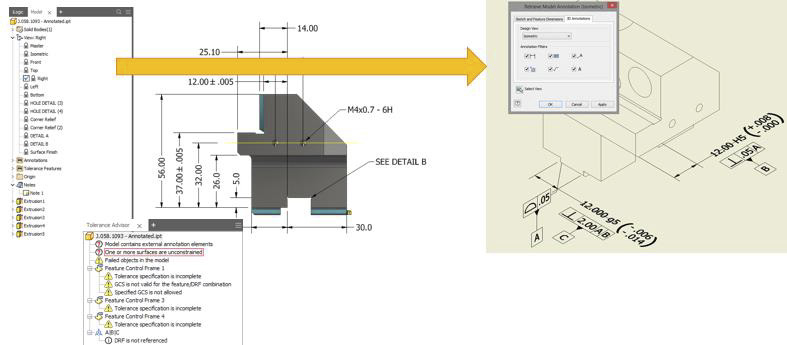
Inventor 2018 is built for the continually evolving needs of the modern design and engineering professional. Building on its breadth of modeling capabilities and powerful design automation tools, Inventor 2018 marks the next step forward in professional-grade 3D mechanical engineering design. Interoperability enhancements enable distributed, multi-disciplinary teams to work together more efficiently with data from a variety of sources. The overall user experience is enhanced for more productivity and flexibility in response to direct feedback from customers around the world. These efforts let you design, engineer and collaborate faster and more effectively than ever before.
Engineers constantly need to drive innovation in their design work for better products and more efficient processes. To stay ahead, you need ever faster, more powerful tools that help you realize better performance and productivity. Inventor 2018 delivers just that. Improvements have been made in several core functionalities you use every day. Projecting geometry in sketching, multi-body sheet metal parts and part modeling workflows have all been enhanced. Inventor 2018 delivers key performance improvements to large assembly and drawing workflows. And integrated Model Based Definition has been added to give you the ability to add Geometric Dimensioning and Tolerencing and 3D Annotations to your models to streamline documentation and enable downstream use of your 3D designs for manufacturing and quality processes.
Model-based definition
Model-Based Definition (MBD), is a powerful new set of tools for adding annotations, GD&T, and other manufacturing information directly to a 3D part. The integrated Tolerance Advisor checks the health of your tolerance scheme and lists potential problems, errors, and other information in the Tolerance Advisor browser. Once your 3D model has MBD and 3D Annotations applied you can recover in your 2D drawing, export in a 3D PDF or STEP AP242.
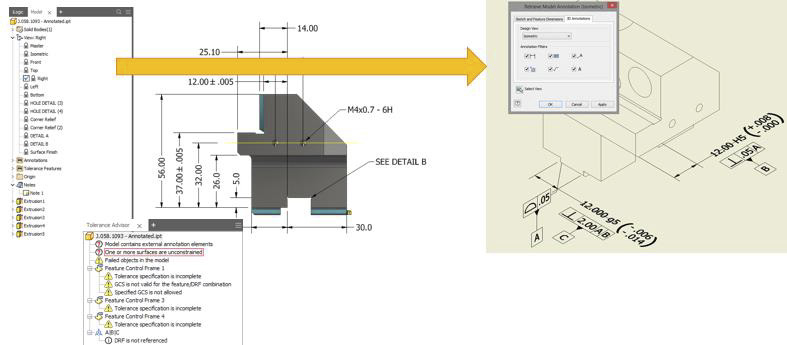
Tip: Go to the Get Started tab > Tutorial Gallery and download the GD&T guided tutorial to get familiar with the new commands.
Sheet Metal
Multibody sheet metal parts now support unique rules and thickness for each body. Multi-body rules can be applied to bodies in the browser, or while creating new bodies within the Face, Contour Flange, Contour Roll, and Lofted Flange dialog.
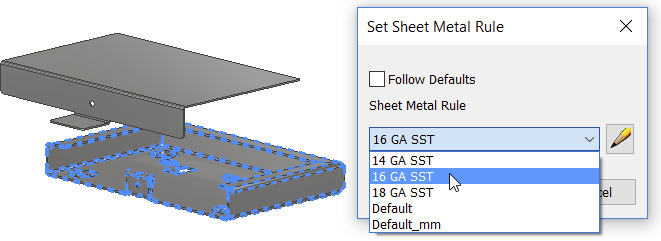
Performance
All documents benefit to some degree, but the most noticeable improvements are seen when working with large assemblies and large assembly drawings. For example:
You will experience faster…
- Hidden line removed view display
- View navigation – pan, zoom, and orbit
- Drawing view creation, preview, and edit
Drawing Improvements
After selecting an assembly document to place in a drawing, if the preview can display in under 3 seconds it will do so. If it takes longer a Preview progress dialog box displays. The dialog box is the only element you can interact with during its display.
From the Open dialog box you can:
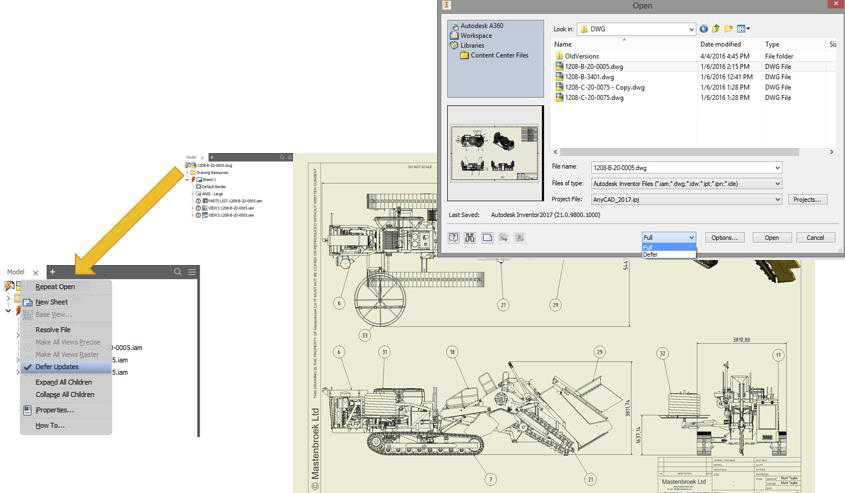
- Defer drawings
- Turn off model preview
- Recover mesh bodies, surface bodies, and all model dimensions

